Tuesday, June 27, 2017
Disable Java Browser Plugin to Improve Browser Security
Disable Java Browser Plugin to Improve Browser Security
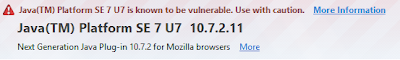
The Java runtime environment has become one of the most exploited of each operating system. Even the Department of Homeland Security United States warns users to disable Java unless
they have a good reason to use it. For most of the days of the Web sites that require Java applets has long since passed. However, there are still a number of desktop applications in Java in a simple uninstall is not practical. Instead, a good way to minimize risk is to disable Java browser plugin. This is the main attack vector, or as Java is exploited, in most cases, and closing the door that will significantly improve the security of your device.
The plugin can be disabled in most modern browsers. Below are the instructions for how to disable the Java plugin for the popular Internet browsers.
Internet Explorer
- Open Internet Explorer and click on the gear icon on the far right side of the window.
- Select Manage Add-ons.
- While the Toolbars and Extensions section is selected, change the Show box to All add-ons.
- Scroll down through the add-on list until you get to the Oracle America, Inc. section.
- Right click on each Oracle add-on and select Disable.
- Click close when you are finished and then close and restart Internet Explorer.
Chrome
- Open Google Chrome and navigate to chrome://plugins/
- Locate the Java plug-in and click Disable.
- Restart Chrome.
Firefox
- Open Firefox and hit Ctrl + Shift + A to bring up the Add-ons Manager.
- Select the Plugins category.
- Locate all java related plugins and click the Disable Button.
- Restart Firefox.
Subscribe to:
Post Comments (Atom)
No comments:
Post a Comment
Note: Only a member of this blog may post a comment.